Custom Book Attributes
July 8th, 2017
Book Report now lets you add custom attributes to your books. This means you can give Book Report more information about your books, and then generate reports based on that information.
Some questions that are easily answered with custom attributes:
- How much have each of my series earned?
- How do today's earnings break down by genre?
- Do I earn more from individual books, or bundles?
And one more, that publishing companies who use Book Report might be excited about:
- How much did each ghost writer earn last month?
This feature is entirely customizable: any way you'd like to slice and dice your books is now possible with Book Report. So how does it work?
Adding custom attributes
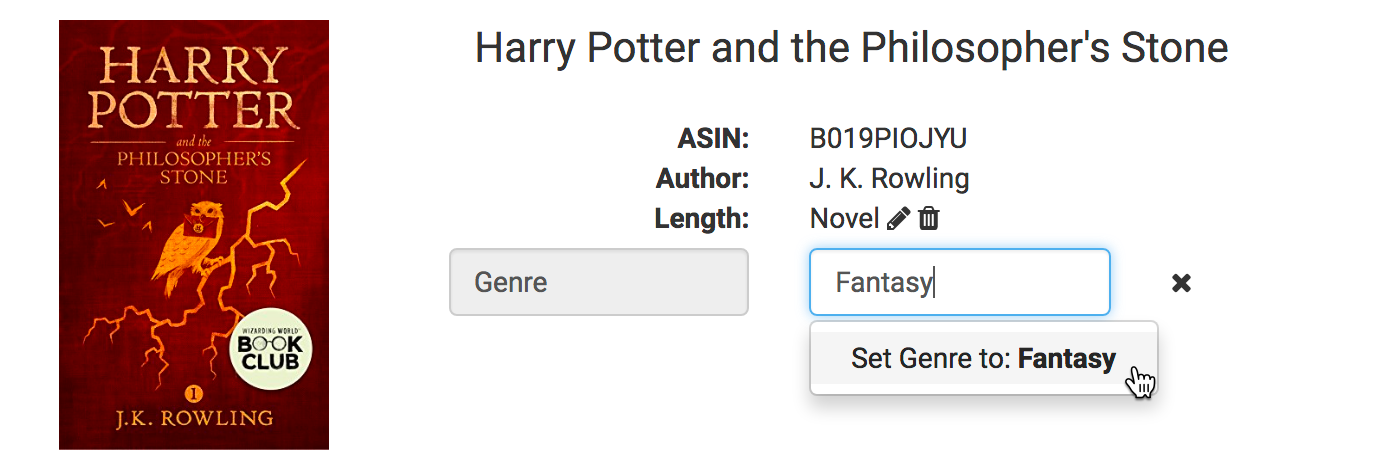
The first step is to add custom attributes to your books.
- Go to the new Books tab.
- Find the book to which you'd like to add an attribute.
- Click the + Add an attribute button.
- Type the attribute name on the left, and the value on the right.
And that's it! Once added, you can delete or edit custom attributes easily. You can also add or update attributes in bulk by using the search at the top of the Books tab.
Generate reports based on your attributes
This version of Book Report introduces an improved book-picker at the top of the Historical tab. It lets you easily generate reports for groups of books based on the attributes you've set.
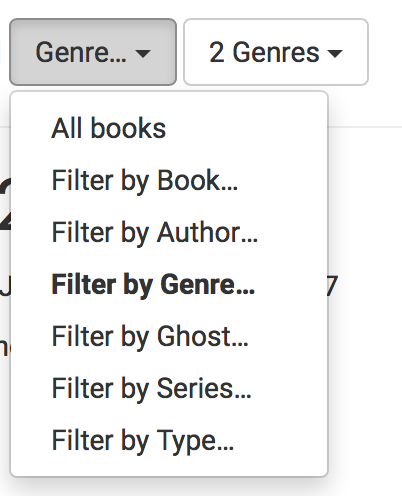
The second place you'll find your custom attributes is above the pie chart and the details table. Instead of having one table row for each book, what about having one for each series you've published? How about having a pie chart where each slice represents one subgenre? If you run a publishing company, how about one table row for each author you work with?
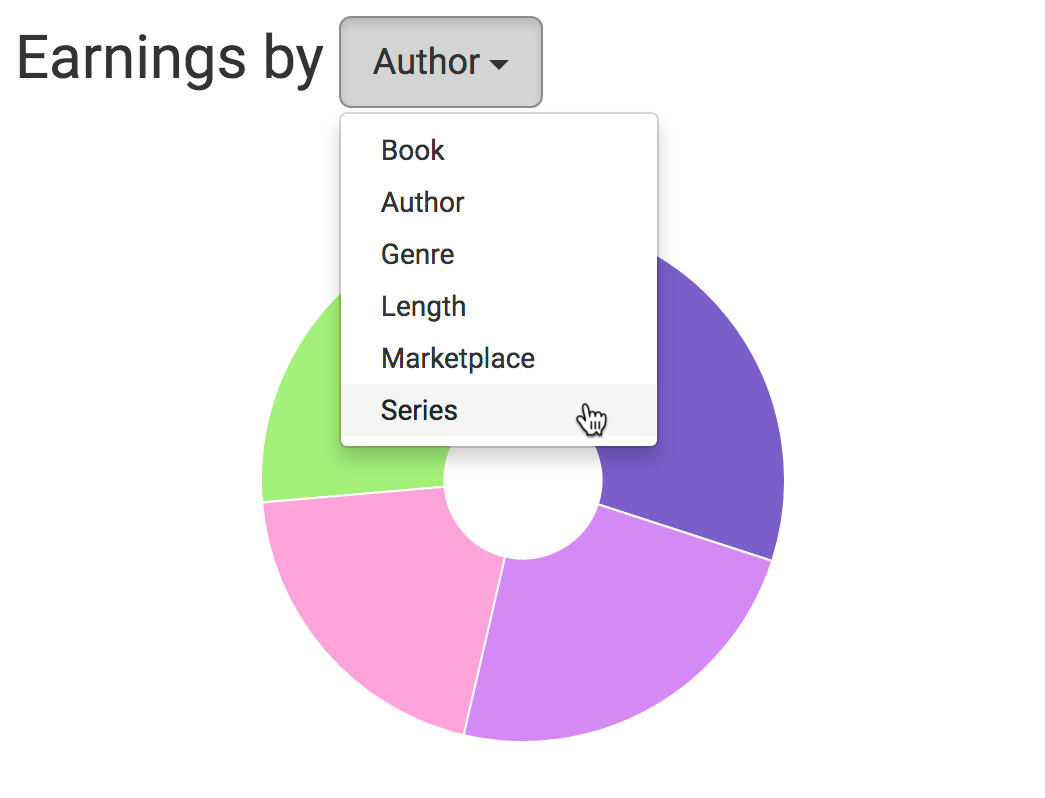
Book Report is all about putting answers to complex questions right at your fingertips. Take a few minutes and add some custom attributes to your books — you may be surprised by what you learn.
One last thing: Today, Book Report has officially outgrown the single-page FAQ. Our new support site has 20+ articles that answer common questions, and explaining some finer details. Enjoy!
