Full Marketplace Integration
May 11th, 2017
The Book Report crawler now finds marketplace data along with every piece of sales data. It knows which Amazon marketplace (e.g. Amazon.com, Amazon.co.uk, Amazon.in) every sale, page read, and giveaway happened on. This data makes estimates more accurate, and there are a few new ways to customize your sales reports. The new crawler is also faster and more efficient.
Breakdown by Marketplace
Both the pie chart and the details table in Book Report are customizable. By default, they both break things down by individual book. But if you click where it says “Book” in the phrase “Earnings by Book”, it switches to “Earnings by Author”. In the latest version, you can also break both the pie chart and the details table down by marketplace.
Whether you’re hoping to get an All-Star bonus in a certain marketplace, seeing if you can grow certain marketplace faster than others, or just fascinated to be selling books all around the world, this is definitely something to check out.
Marketplace Filtering
For those of you who really want to go deep with their marketplace data, we’ve added an option to generate reports for specific sets of marketplaces. It adds another dropdown to the top of the Historical report, which lists all the marketplaces. The report will be filtered to only include data from the marketplaces you have selected.
For example, you can check how you’re doing outside of the US by selecting everything but Amazon.com. You can learn all sorts of things by messing around with this -- maybe a book that has never been a best seller for you actually is a bestseller, in a certain marketplace.
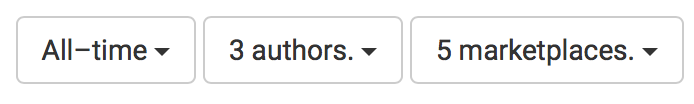
This feature is turned off by default. You can turn it on by going to Settings and setting “Show marketplace filter dropdown?” to “Yes”. It’s off by default just to keep the interface clean -- if you need it you can get it easily, but if you don’t it’s not cluttering things up.
Better Page Read Estimates
On the 15th of every month, the Prior Months’ Royalty report comes out and announces how much each page read was worth during the previous month. The tricky part is before that: You had 1000 page reads today -- how much money is that worth?
Different marketplaces also pay out different amounts per page. In March of 2017, Amazon.com page reads were worth $0.0046 USD but Amazon.de page reads were only worth $0.0034 USD. Since Book Report is now fully aware of the marketplaces, it can be smarter about that complexity.
There are now three settings for How should Book Report estimate KU earnings?
-
With the most recent rates. This option assumes that every marketplace will pay as much per page as it did last month.
-
Assume a drop is coming. This option assumes that every marketplace will pay less than it did last month. How much less? It finds the biggest drop for each marketplace that occured in the last 12 months, and assumes a drop slightly bigger than that one.
-
With a custom rate. If you want to keep things simple, you can still set a single custom rate that applies to all marketplaces.
That’s all for today. Thanks for using Book Report!
